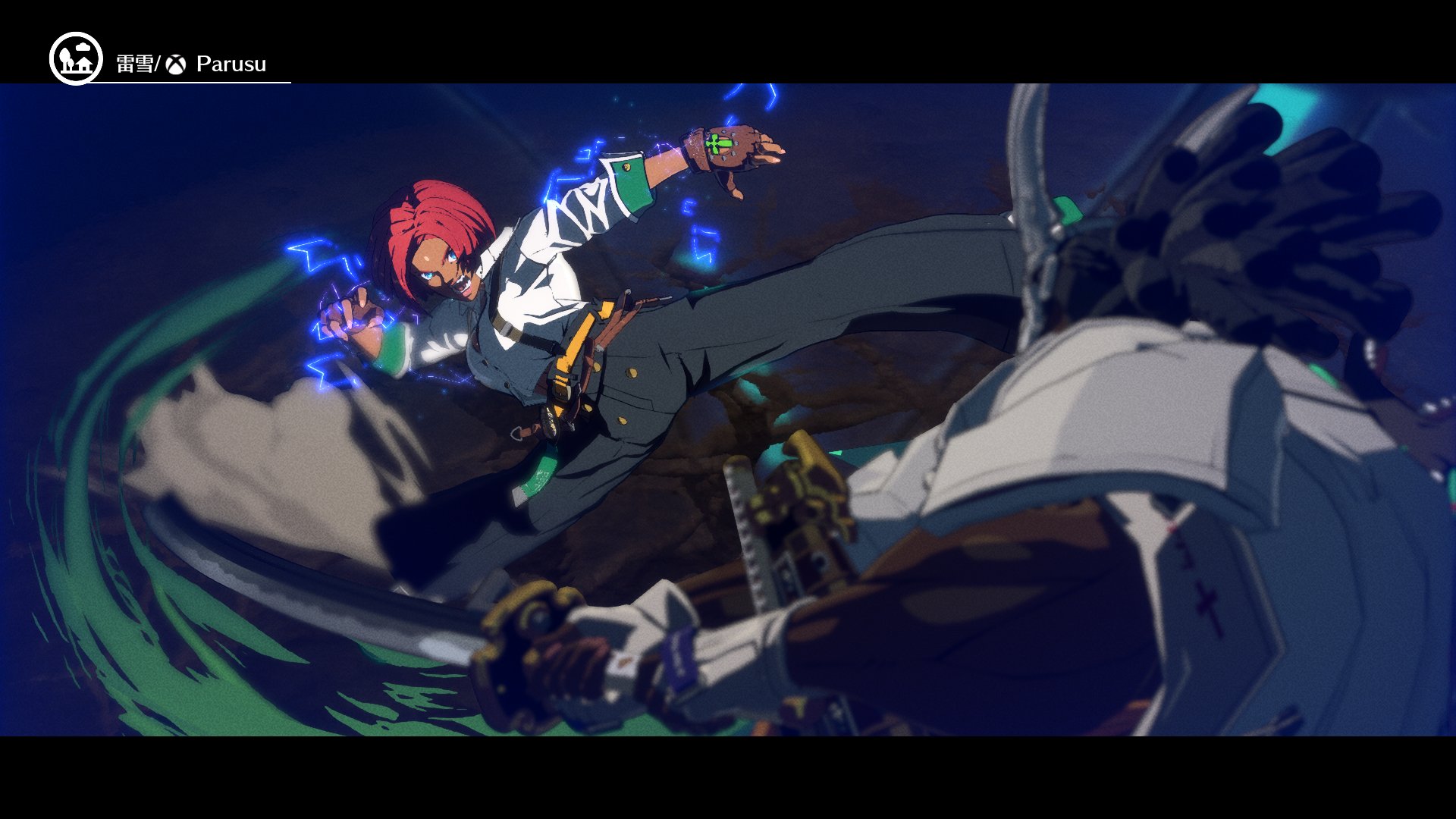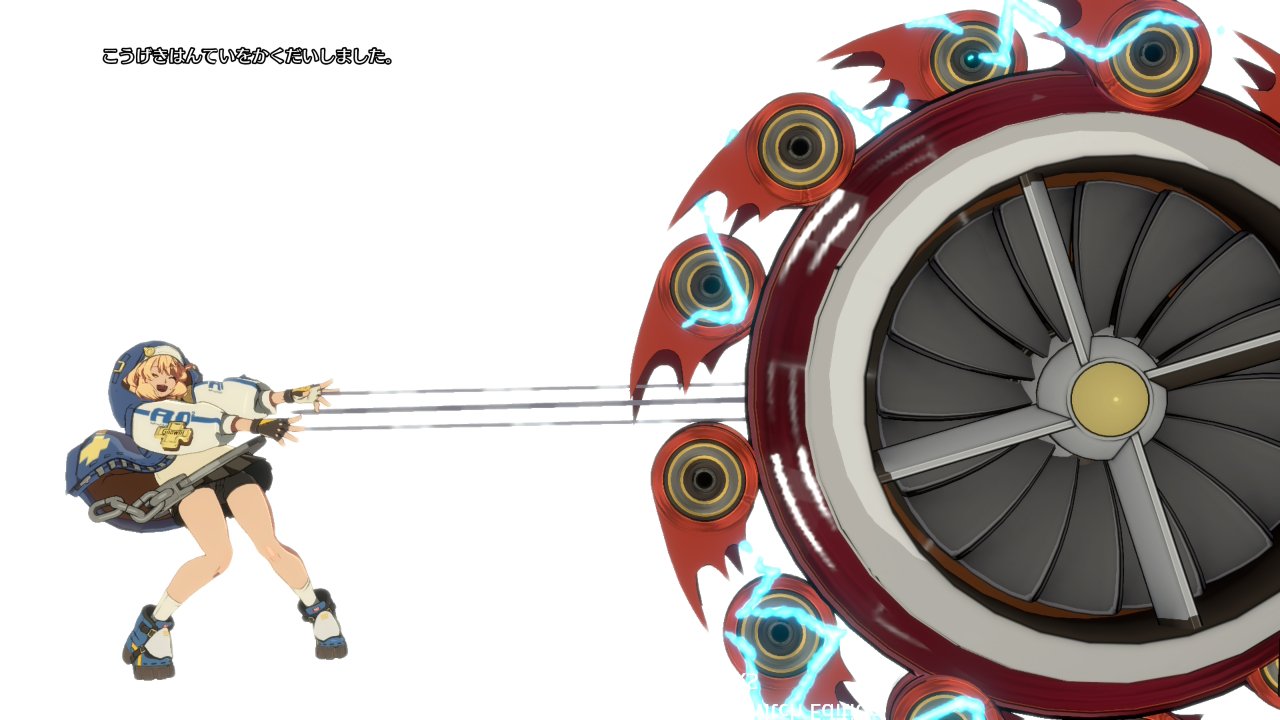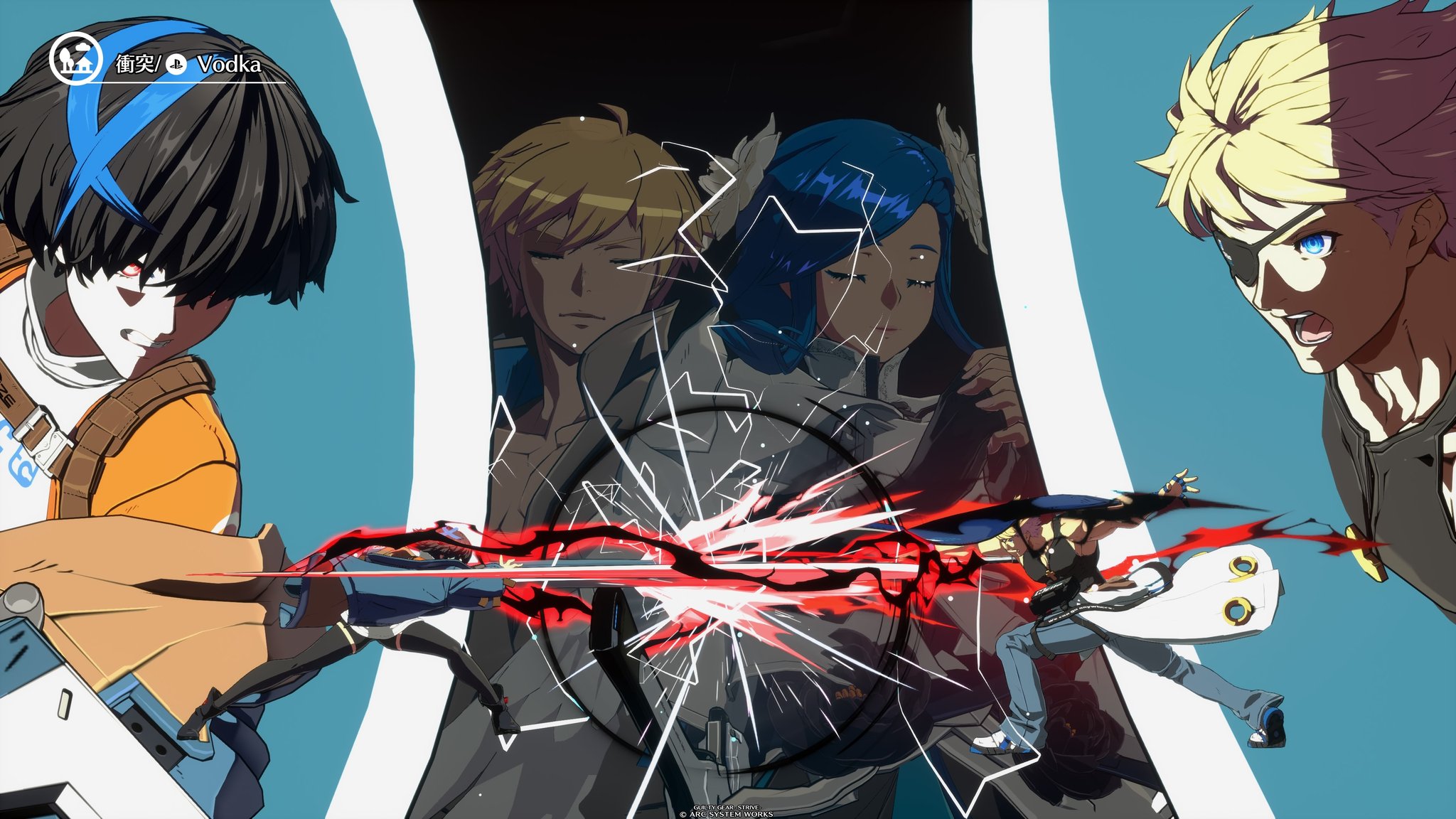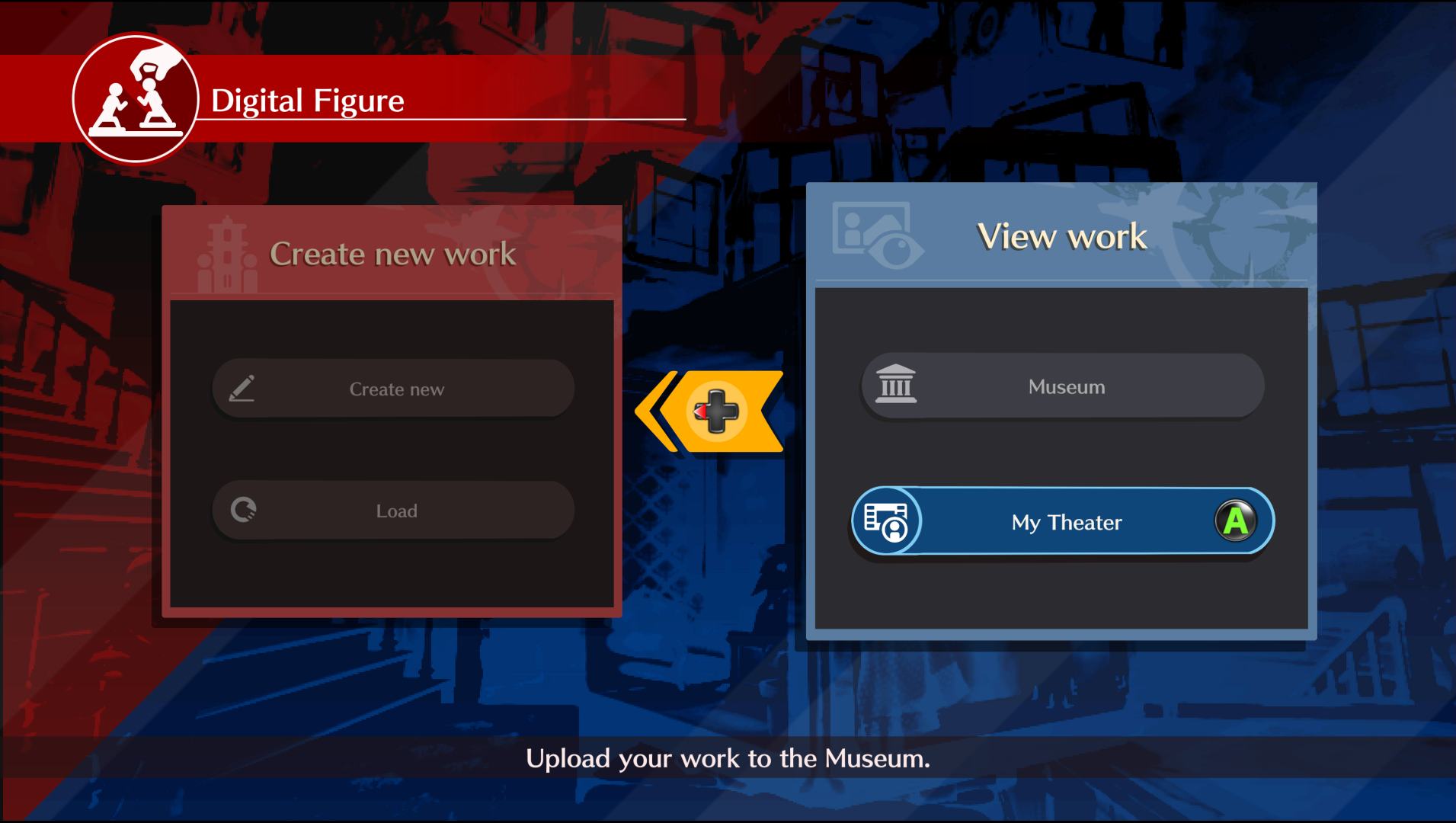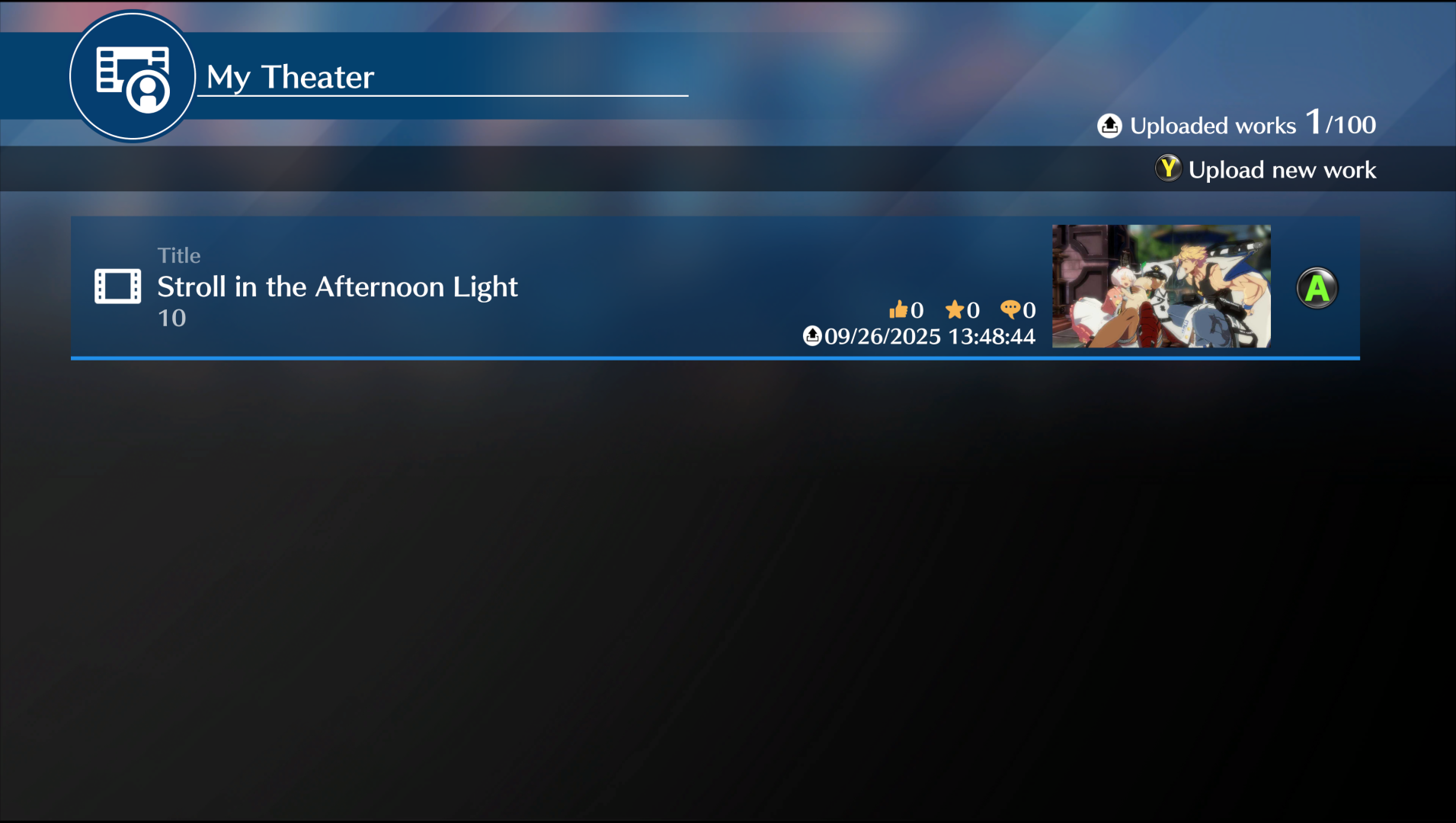"GUILTY GEAR -STRIVE- Digital Figure Photo Contest" is underway!
- Events

Compete on composition and creativity in a photo contest using works created in at Digital Figure mode in Guilty Gear -Strive!
Freely express yourself with cool or unique scenes.
With the limitless potential of Digital Figure mode, we look forward to seeing your amazing creations.
Winners will receive fantastic prizes, so please be sure to enter!
Contest Results
Announcing the winning entries from the Guilty Gear -Strive- Digital Figure Contest Vol.2!
We would like to thank all participants for their wonderful submissions!
Producer's Choice
■Comment from Ken Miyauchi, Producer of Guilty Gear -Strive-
The way Sol emerges in red from the shadows, along with the atmosphere of the power he carries, is incredibly striking.
It’s a simple piece, yet it radiates a strong presence, and the moment I saw it, I couldn’t help but think, “That looks awesome!”
There’s actually a Ky version of this piece as well, and viewing them side by side really expands the world and enhances the impact.
Please be sure to check that one out, too!
Edgerunners Award
■Comment from Satoru Honma, Producer of Cyberpunk: Edgerunners and Japan Country Manager at CD PROJEKT RED
Thank you very much for submitting so many wonderful entries featuring our character, Lucy! The deciding factor for the winner of this category was the very idea of recreating the Sandevistan. The visual balance between Lucy and Potemkin is also outstanding, resulting in a truly dynamic piece. Congratulations!
Art Director's Choice
■Comment from Hidehiko Sakamura, Art Director of Guilty Gear -Strive-
What a beautiful contrast of color and monochrome!
We truly appreciate this fantastic work that captures the story surrounding Unika in a single portrait. The portrayal of Ky and Dizzy was so impressive that we found ourselves debating how it was achieved. Hats off to your imagination!
Team RED Awards
■Comment from Team RED
The composition and tones are in perfect harmony, and the sheer quality of this piece left me captivated.
I wonder what Unika is pondering as she gazes at this beautiful scene; thinking about that draws me even deeper into the work.
I would love to hear everyone's thoughts on this piece as well.
■Comment from Team RED
This piece perfectly captures I-No's coolness and inner character, and it brought me back to the days of developing GGST.
Thank you for creating a work with such emotional power!
I think I'll watch the Story Mode at home tonight for the first time in a while.
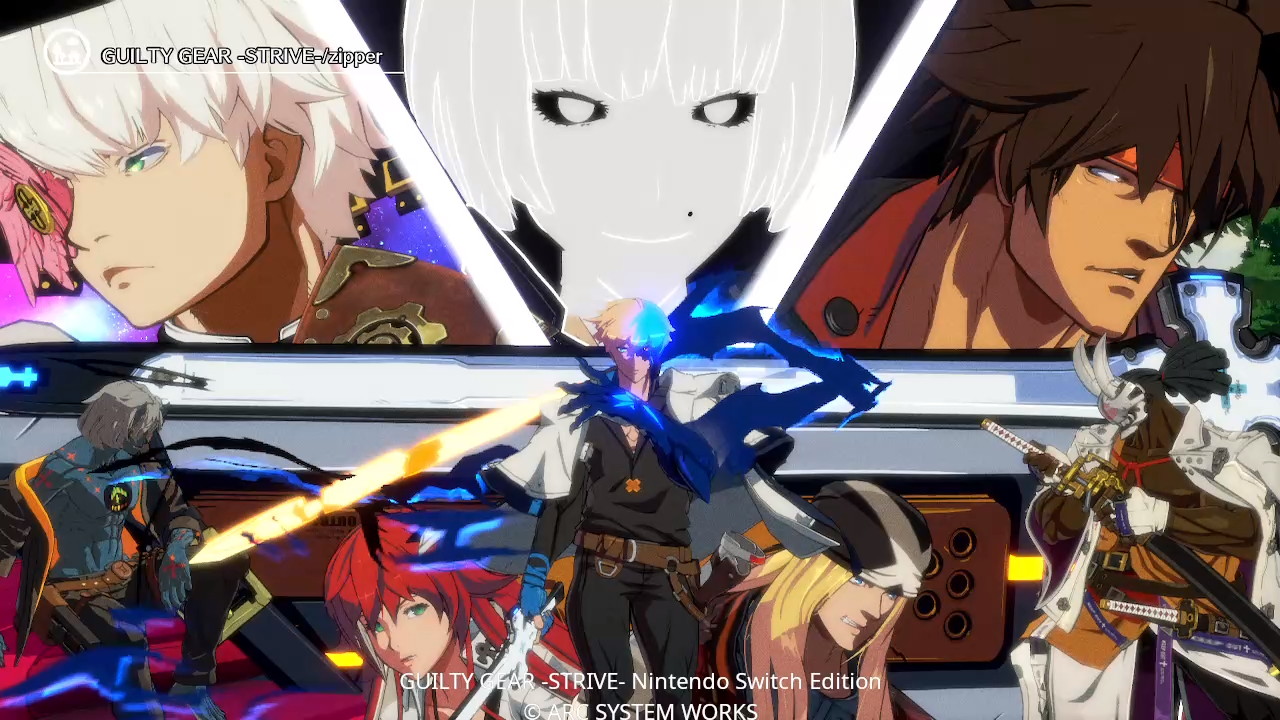 By: zipper
By: zipper
GUILTY GEAR -STRIVE-
■Comment from Team RED
This is a work that truly embodies the ethos of Digital Figures.
The powerful composition and the carefully placed characters match perfectly. I can imagine the immense trial and error that must have come to fruition in this single image.
From the entire development team, we would like to express our gratitude for this piece that makes our work truly worthwhile.
Excellence Awards
Prizes
GUILTY GEAR -STRIVE- 2026 Calendar
Winning entries will be featured in a calendar and presented to the winners.
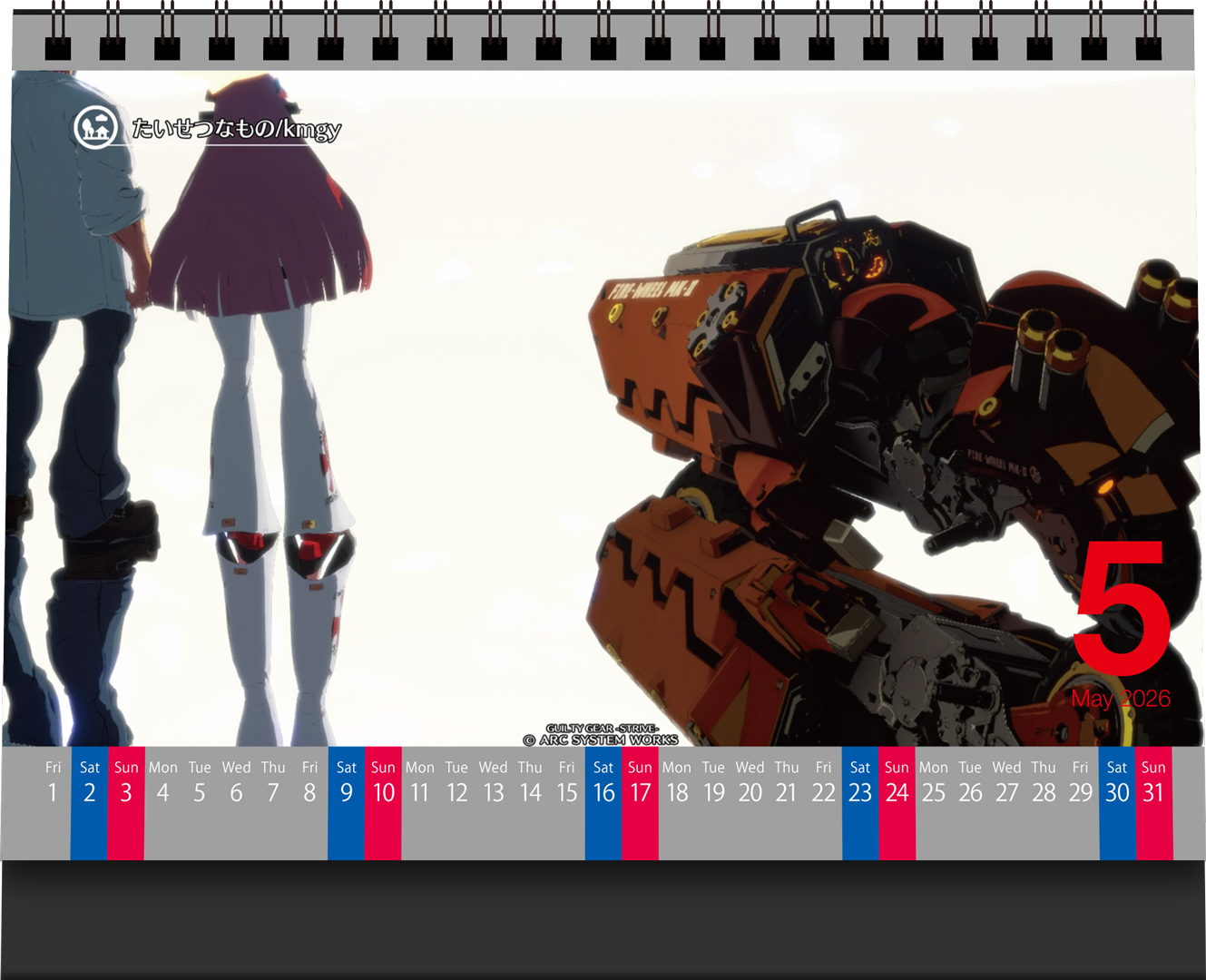
*Images are for illustrative purposes only. The actual prize may differ.
Entry Period
October 9, 2025 – October 26, 2025(JST)
How to Enter
1. Follow GUILTY GEAR OFFICIAL (@GUILTYGEAR_PR) on X.
2. During the entry period, create a work in the Digital Figure mode of "GUILTY GEAR -STRIVE-" or "GUILTY GEAR -STRIVE- Nintendo Switch Edition" and upload it from My Theater in game.
3. Prepare a screenshot that is identical to the uploaded work's thumbnail, and post it from the X account you used to follow us in STEP 1, including the hashtag #GGSTPhotoContest.
That's all you need to do to enter.
Result Announcements
The results are scheduled to be announced around November on the official GUILTY GEAR -STRIVE- website and the GUILTY GEAR OFFICIAL (@GUILTYGEAR_PR) X account.
*Please be aware that when winning entries are posted on the official website, we may include the poster's X account name and ID. Please submit your entry with this understanding.
How to Upload Your Work
STEP 1: Prepare your work for upload
First, create the work you wish to submit.
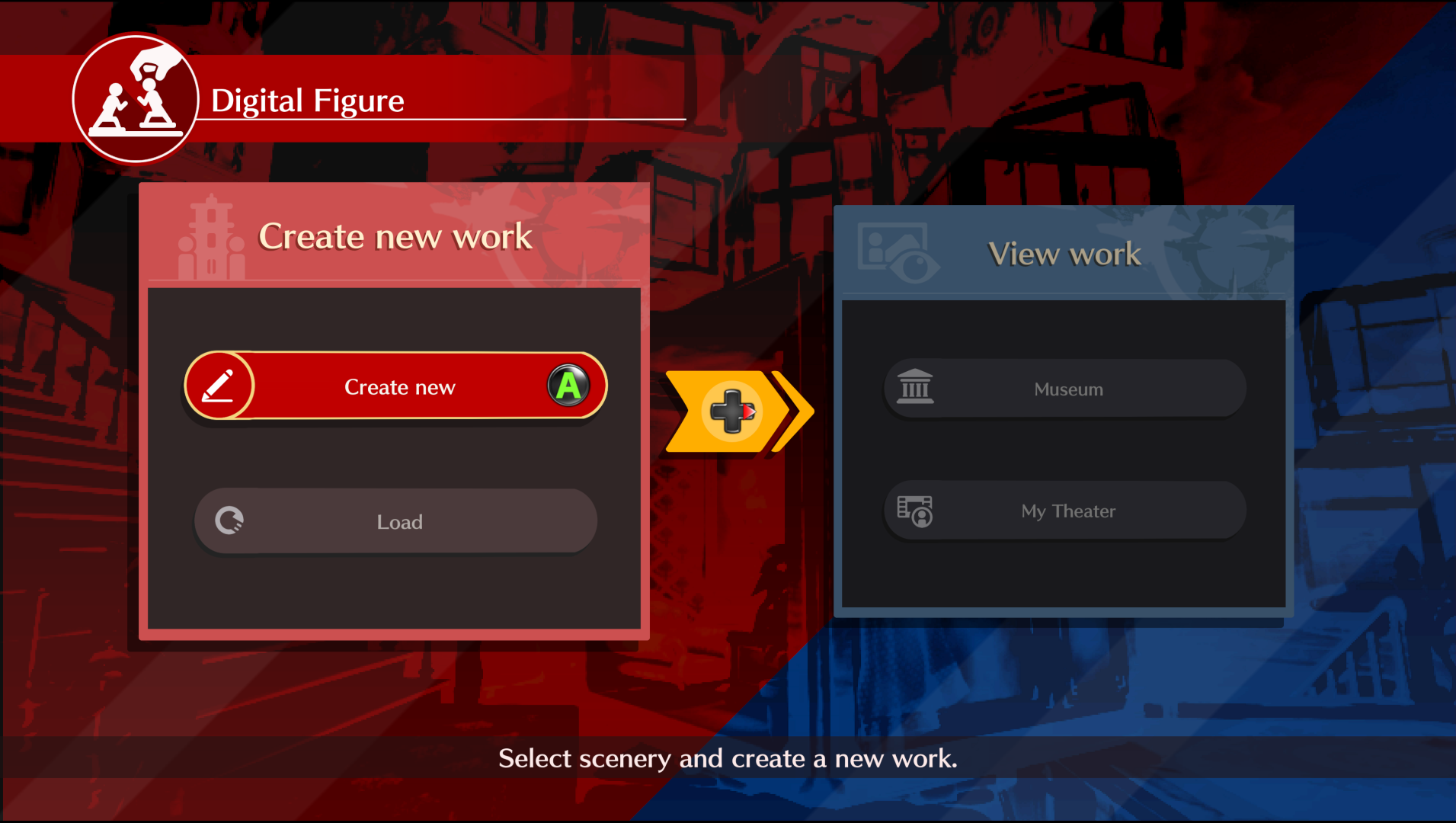
STEP 2: Save your work with a title
From the Pause Menu of the work you are submitting, select Save and give your work a title under Edit title.
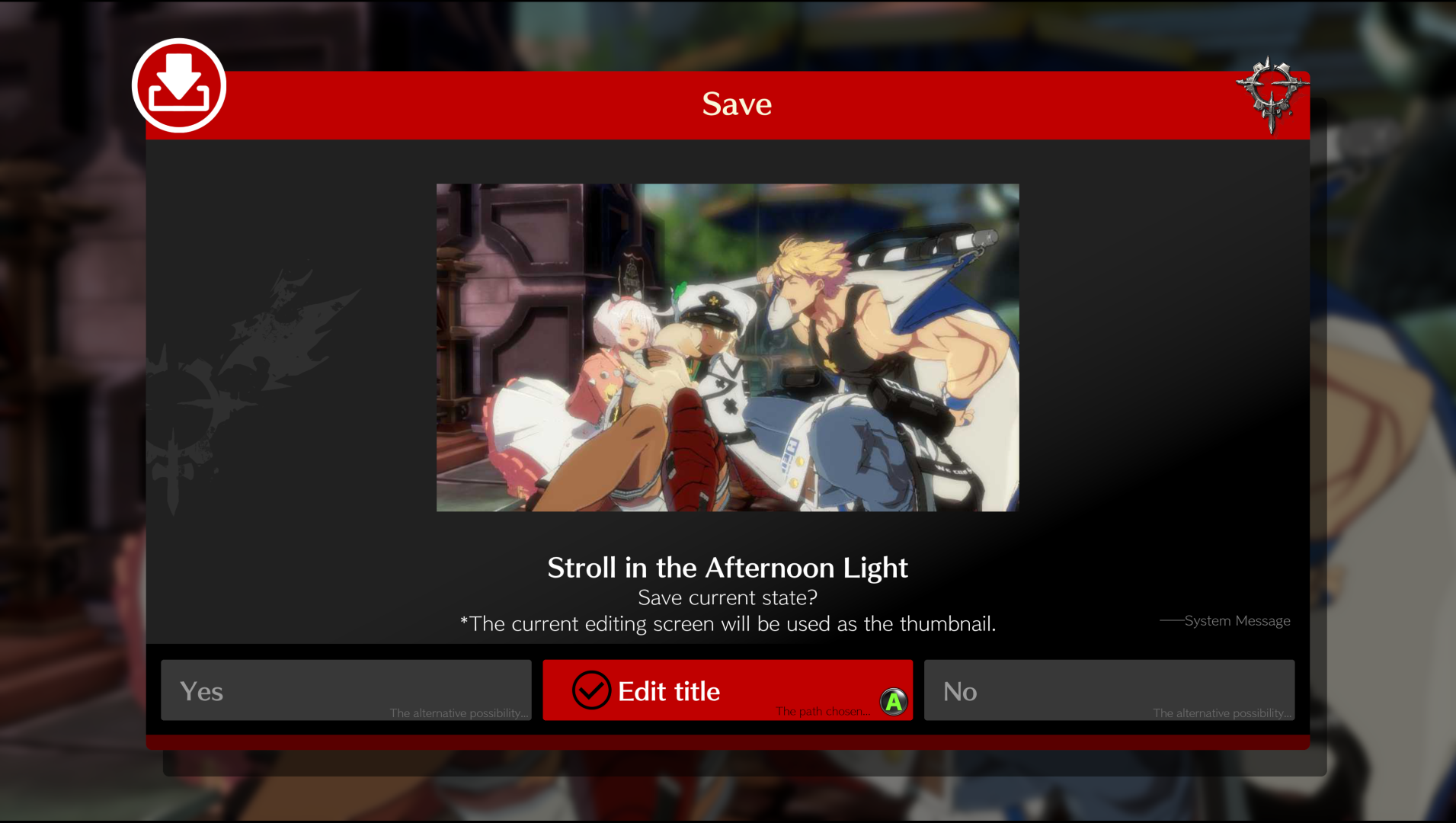
STEP 3: Upload your work
Return to the Digital Figure menu screen, go to My Theater, select Upload new work, choose your saved work, and the upload will be complete.
To prepare your screenshot, select View work for your uploaded work, and from the Pause Menu, set the Hide Control Guide.
*For winning entries, the prize will be created based on the work you uploaded in-game. Please ensure that the posted image and the in-game thumbnail are identical, and we appreciate your cooperation with the in-game upload.
*Winners will be asked to provide their Work No.
STEP 4: Post your screenshot
Post your work on X with the hashtag #GGSTPhotoContest and any additional text you'd like to include.
Points to Note
- Entries that are found to have used mods or external tools, or that violate the terms and conditions, will be disqualified.
- You may submit as many entries as you like during the period. However, even if selected multiple times, a winner will only receive one prize.
- Only Digital Figure works created by you are eligible for submission.
- If you wish to revise a submitted work, please delete both your X entry post and the in-game uploaded work, then submit the revised work again.
- For works judged to have similar layouts or compositions, the work with the earliest upload date and time in the in-game Digital Figure mode will be considered.
- If either the X post or the in-game upload cannot be confirmed, the entry will be disqualified.
- Processing or retouching of the entry screenshot will result in disqualification.
- Please use your platform's native screenshot function or other PC-based functions to capture the image. Photos taken of a screen with a smartphone or camera are not eligible.
- Winners will be contacted via direct message from GUILTY GEAR OFFICIAL (@GUILTYGEAR_PR). If there is no reply, or if a message cannot be received due to your X settings, your prize will be forfeited.